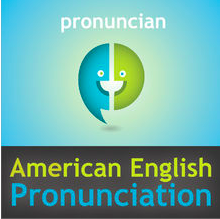Mobile Apps for Adult ESL Learners to Practice Pronunciation and Speaking
Language is all about communication. However, many non-native English speakers fail to communicate and confuse listeners with incorrect pronunciation, intonation, or stressed syllables. To make one’s utterances comprehensible to others, it is particularly important for ESL students to learn correct articulation and intonation methods of modern English.
If you want to be able to speak clear and understandable English, check out these Apps we recommend for practicing pronunciation and speaking. These are mobile apps with short clips and games, all of which you can watch during your spare time or commute time.
Phonetics & Pronunciation
(Android App) #1- English Pronunciation by KEPHAM
English Pronunciation is an excellent app that teaches pronunciation symbols and sounds. Below are some of the benefits of using English Pronunciation.
- It teaches pronunciation symbols and sounds in a very structured and well-designed way. (Short vowels, Long vowels, Double vowel sounds, Voiced consonants, Voiceless consonants and Other consonants)
- You can hear the correct pronunciation with examples in a short tutorial video and repeat after a native speaker.
- Provides mouth diagrams and written descriptions, explaining the right ways to pronounce a word
- There are practice lessons where you can check if you are able to tell the differences between distinct sounds. You can check your understanding of pronunciation and listening skills at the same time!
I tried to find an equivalent of English Pronunciation among iPhone apps. There are apps that offer similar learning experience for users.
(iPhone/iPad App) #2- The American English Pronunciation Tutor by Language Arts Press
The American English Pronunciation Tutor consists of lessons that teach vowels, consonants, word stress, and sentence stress. The lessons compare sounds that can be confusing for non-native speakers, such as front vowels (feet vs kid, game vs bed vs hat), central vowels (truck vs hot), and back vowels (shoe vs book, boat vs dog). After watching a tutorial video, users can check whether they can hear the sounds of American English accurately or not by completing the listening quiz. The app also offers speech recognition exercises, where users will say a word and make the necessary changes to improve their articulation and clarity until they attain the correct sound.
(iPhone/Android App) #3- Pronunciation Power by ECLI
Pro Power also provides phonemic chart where users can hear the 52 sounds of the English Language. It also shows the front and side view of a mouth with short descriptions on how to move your lips, jaw, and tongue to make certain sounds.
(iPhone/iPad App) #4- English File Pronunciation by Oxford
English File Pronunciation has practice games where users will hear a word and have to tap the sound they hear in that word. Once you learn all the sounds from Pro Power, you can download English File Pronunciation and check if you can understand each sound correctly.
Criteria for Choosing Pronunciation Apps
- Do they teach basics of pronunciation?
I found apps that teach IPA (International Phonetic Alphabet), helping English language learners enunciate each sound correctly.
- Do they provide both audio and visual learning materials?
To learn pronunciation, learners not only need to hear the correct sound, but also need visual information so that they can better understand how to move their mouth and tongue to make a correct sound.
- Do they offer exercises or practice games in which you can check your learning progress?
It is always good to check what you’ve learned in the end! Apps selected here offer review sessions where you can evaluate your understanding.
Speaking in General
(Android App) #1- Talking English with Partner by MagikHub
Talking English with Partner is an app that allows you to speak with a video character. Sample conversations recorded by native speakers are provided. First, users choose their preferred roles in a conversation and begin reading a script. Your conversation will then be recorded, after which you can compare your speaking with that of native speakers. This app is an excellent tool for improving your speaking skills, as you can reflect how your speaking sounds to others and try to emulate native speakers’ speech patterns.
- It offers 40+ conversations with 13+ topics
- Conversations are short so it takes only a few minutes a day.
- You can learn expressions frequently used in daily conversations and it’s all free!
(iPhone/iPad App) #2- English Pronunciation – Otterwave By Ottercall INC
Otterwave is a speech recognition technology which allows non-native speakers to compare their own tone and pronunciation with that of native speakers. However, it does not provide sentence translation for other languages. Therefore, Otterwave is recommended for intermediate or high proficiency users who already grasp the meanings of the sentences provided.
- First, users listen to a sample sentence recorded by a native speaker.
- Once you record your speech after the listening portion, you can compare your recording with that of a native speaker.
- Speaker recognition technology will analyze the pronunciation and timing of your speech.
These are some of applications we found to be useful, but there are many others out there. Hope you stay tuned and enjoy your journey of mobile English learning!
Criteria for Choosing Speaking Apps
- Do they make users actually “speak”?
To improve your speaking skills, you need to “speak” as much as possible and feel comfortable making sounds. Therefore, I chose apps that encourage users to speak out.
- Do they have recording functions?
One way to improve your speaking skill is to listen to your own speech and understand how you sound to others. Apps selected here offer recording functions so that learners can evaluate their own pronunciation and intonation.